Twilio CLIでAutocompleteを設定する方法をご紹介いたします。
Twilio CLIでAutocompleteを設定する方法
以下コマンドを実行するとAutocompleteを設定する方法が表示されます。
// bash を利用している場合
$ twilio autocomplete bash
// zsh を利用している場合
$ twilio autocomplete zsh表示された内容を実行します。
// autocompleteの設定方法を表示
$ twilio autocomplete bash
› Warning: twilio-cli update available from 2.31.0 to 2.35.0.
Building the autocomplete cache... done
Setup Instructions for TWILIO CLI Autocomplete ---
1) Add the autocomplete env var to your bash profile and source it
$ printf "$(twilio autocomplete:script bash)" >> ~/.bashrc; source ~/.bashrc
NOTE: If your terminal starts as a login shell you may need to print the init script into ~/.bash_profile or ~/.profile.
2) Test it out, e.g.:
$ twilio <TAB><TAB> # Command completion
$ twilio command --<TAB><TAB> # Flag completion
Enjoy!
// autocompleteを設定
$ printf "$(twilio autocomplete:script bash)" >> ~/.bashrc; source ~/.bashrctwilioコマンドを入力後にタブキーを二回押して、候補が出てくることが確認できたら、設定完了です。
Enjoy!

コメント